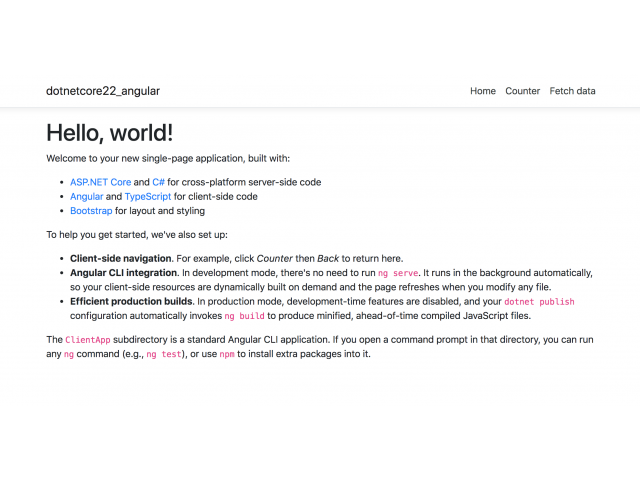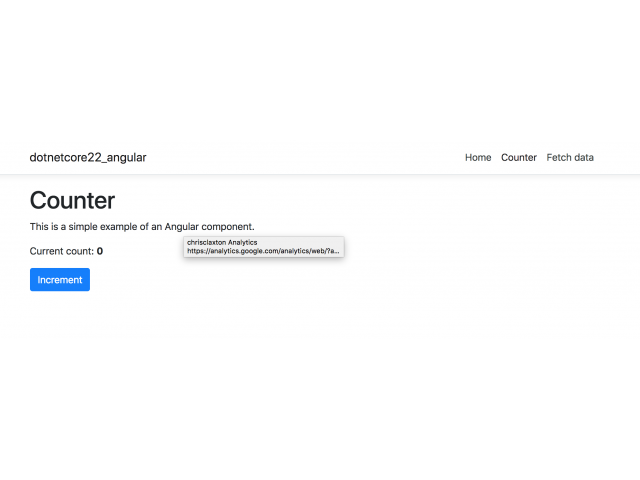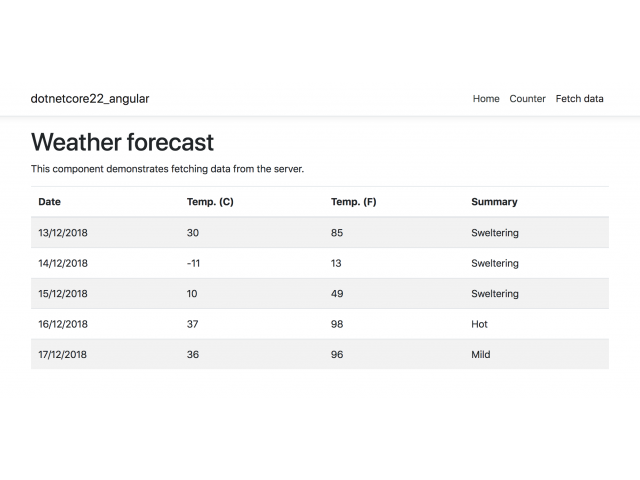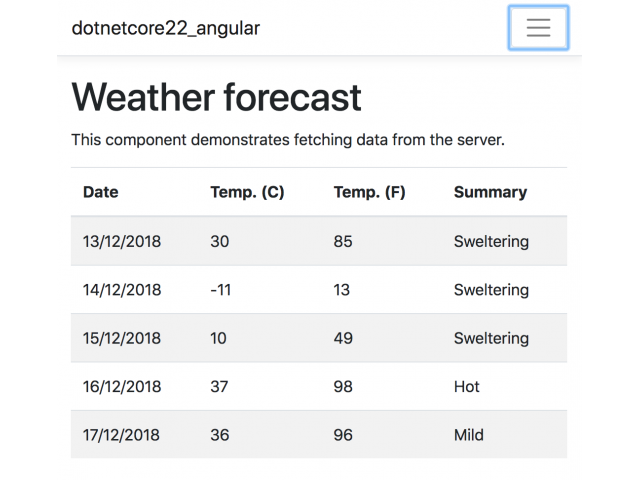In my previous post I looked at what has changed in the .NET Core 2.2 MVC template. I was also curious what has changed in the Angular template so I created a new project using dotnet new angular and compared it to one generated using 2.1.
The first thing that is noticed when running the project is a new look for the Angular app:
The Angular template app has been updated to Bootstrap v4 and uses a horizontal nav which now matches the new look of the MVC template. Previously it used Bootstrap v3 as did the MVC template, but the look of the Angular and MVC template apps were not aligned.
This new matching look is good as it reduces the initial effort required to create a basic hybrid MVC / Angular app, the only difference is that the MVC app contains a footer.
There basic views have not changed much apart from the Bootstrap v4 update:
The mobile view also matches the MVC template app.
Checking the CSS for the navbar reveals that it is the same as the MVC template app, the whole app CSS is the same apart from the additional CSS for the footer in the MVC app.
Apart from the style changes the only other change that I can see is the update to Angular v6. The .NET code in SampleDataController.cs and Startup.cs is the same apart from the MVC compatibility version as mentioned in the previous post.